World Cricket Championship 2 was launched by Nextwave Multimedia last year and is currently the most advanced cricket game for Android and in fact for all mobile platforms. However, the sad part is that World Cricket Championship 2 is currently not available for Windows PC platform. There isn’t any confirmation yet whether Nextwave Multimedia will be releasing the game on PC or not. You can check out our review for World Cricket Championship 2. For all the people who are willing to play World Cricket Championship 2 on their PC ,we have a small guide. Yes, you can play WCC 2 on your PC by emulating Android. To do this, follow the steps below:
- BlueStacks in an Android Emulator which lets you to emulate Android device on your PC.
- Download BlueStacks from the official link below
Download official Download Link.
- Go through the Installation procedure and Install BlueStacks on your PC.
- Once the Installation is complete, Run BlueStacks on your PC. You’ll see the home screen.
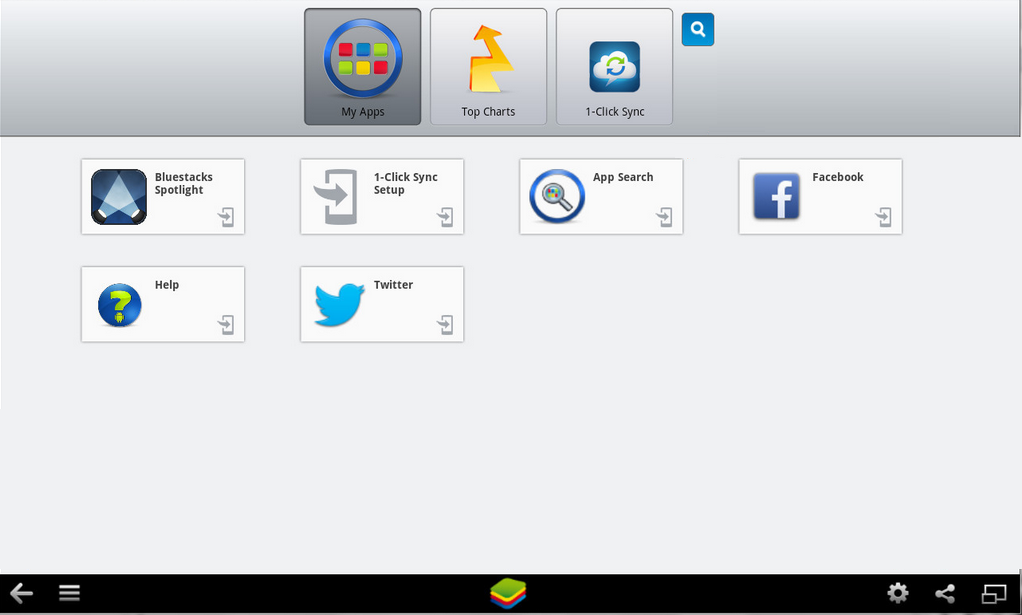
- Now, Click on 1-Click Sync Setup and login with your Google ID to sync BlueStacks with Google Playstore.
- Now, once the sign-in is complete, go to “App-Search” and search for “World Cricket Championship 2“.
- Install the Game from the Playstore like you do on your Mobile or Tablet.
- Once Installed, you will be able to see World Cricket Championship 2 under “My Apps” tab on your BlueStacks.
- Click and Run the Game.
- Make sure you change the control settings to Classic instead of Pro as it may be difficult for you to play since the game is designed for Touchscreen devices.
You can play tournaments, different challenges and even online tournaments using BlueStacks. If you want to see how the teams are actually performing in real cricket, then remember using your mobile is an option to keep up to date on Coral’s latest odds.
If you are facing any issues , please do let us know in the comments section.





















as u suggested I installed this software in my laptop.. but while playing wcc2 in bluestacks ground is not showing properly.. its blinking continously. . plz help..
hi how to update my wcc2 game in my pc please can help any1
as us i install
I brought super saver combo from world cricket champion ship2 store but it’s still not unlocked, how to unlock this combo.
WHEN I WAS PLAYING WCC2 IN BLUESTACKS, GAME WORKS NOT PROPERLY.
Ground was not loading well after new update of wcc 2 in bluestacks…all grounds are black…plz help me.. Sory for bad english
nice game
How to hit toward any side??
well i knew this before but i expected that there are few settings to be done on bluestacks as the game starts blinking
any solution
it’s maybe the graphics problem
no comment but this game is very nice game